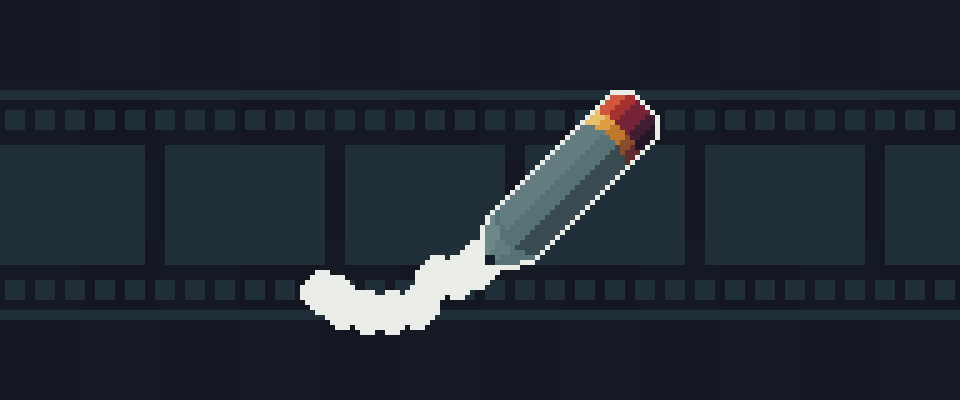
Live Draw for Aseprite
A downloadable tool for Windows, macOS, and Linux
Live Draw - Draw while animation playback is playing.
Live Draw is an Aseprite extension that lets you draw directly on the canvas while animation playback is active, similar to the feature found in GameMaker.
This idea has been a long-requested feature in Aseprite (see the open GitHub issue: Draw on animation playback #1320), but it’s still not natively available after several years.
With Live Draw, you can finally bring your animations to life in real time, sketching and refining without stopping playback. While other extensions like Loop Draw have explored similar functionality, Live Draw was built as my own solution to this missing feature in Aseprite.
This tool is packed with customizable settings, brush options, and playback features, making it a seamless addition to your creative workflow. It also works with Eraser tool and custom brushes with full support for Ink Modes like Lock Alpha and Shading.
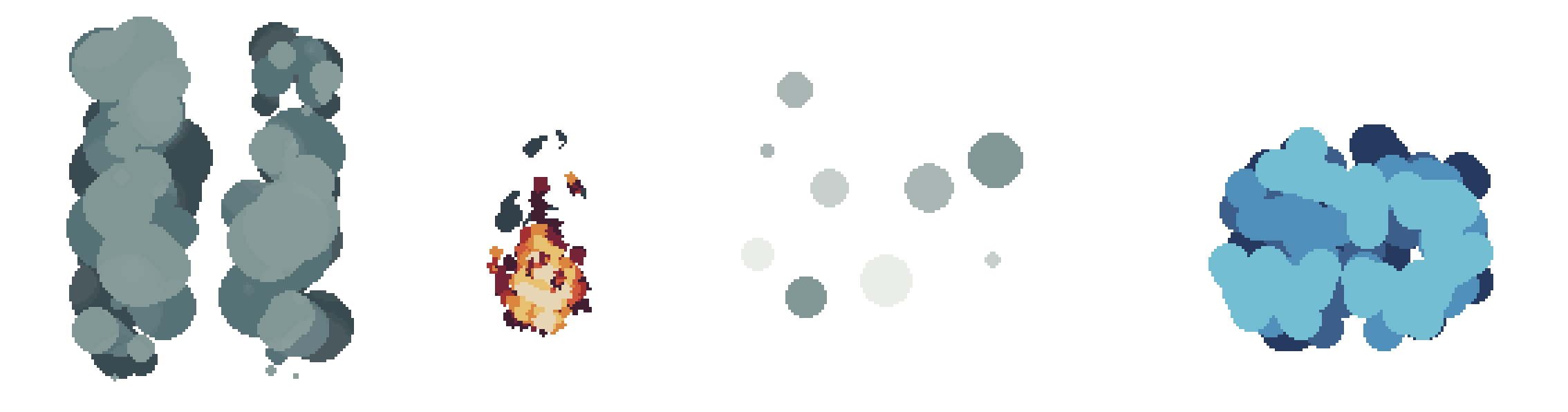
✨ Key Features of Live Draw
🖌️ Brush Options for Drawing Dynamics:
- Brush Modes: Choose the behavior that fits your drawing style.
- Static – Fixed brush size (default).
- Grow – Gradually increases brush size depends on specified value and limited to specified range.
- Shrink – Gradually decreases brush size depends on specified value and limited to specified range.
- Ping-Pong – Brush size alternates between growing and shrinking.
- Random (Range) – Brush size varies randomly within a specified range
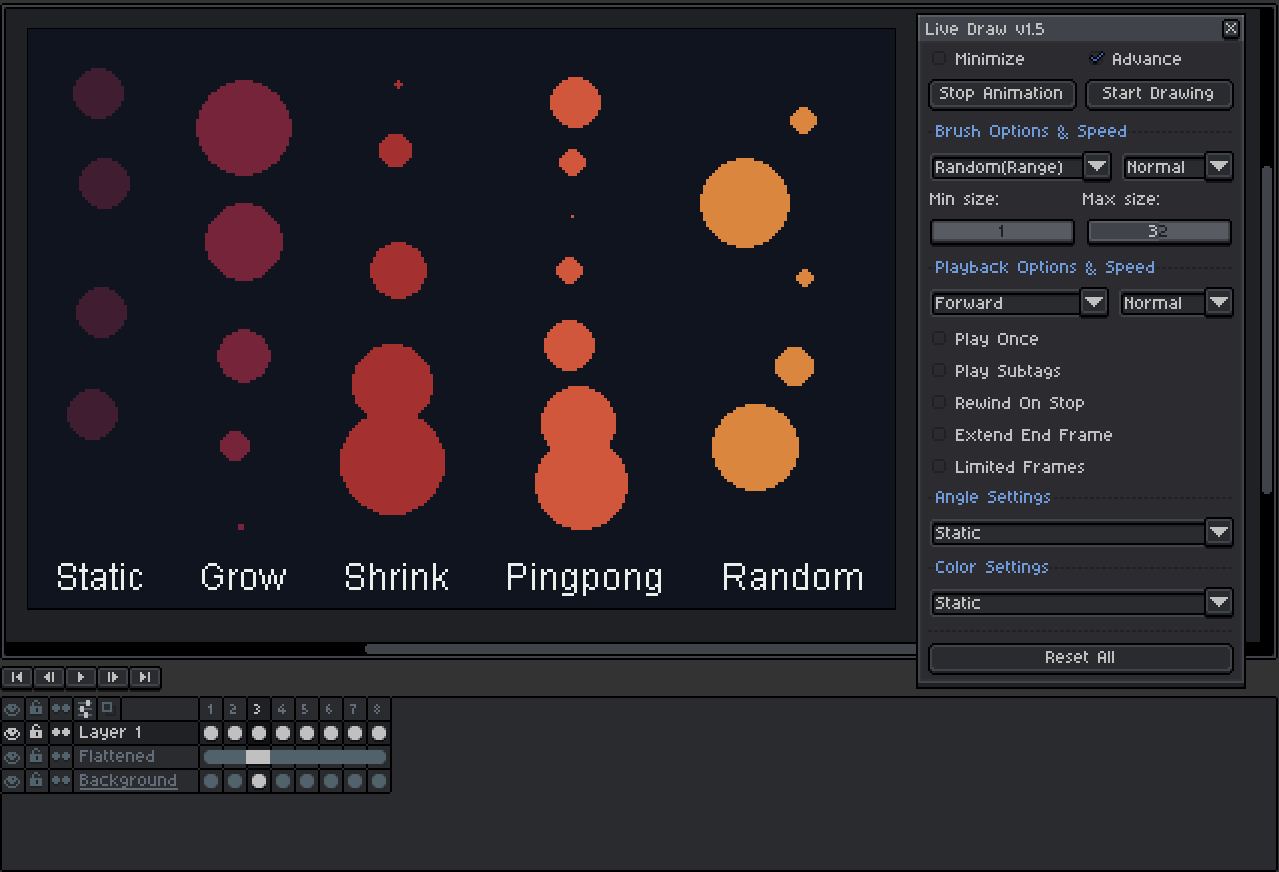
Optional: Loop Grow/Shrink checkbox for Shrink and Grow, allows looping of size changes.
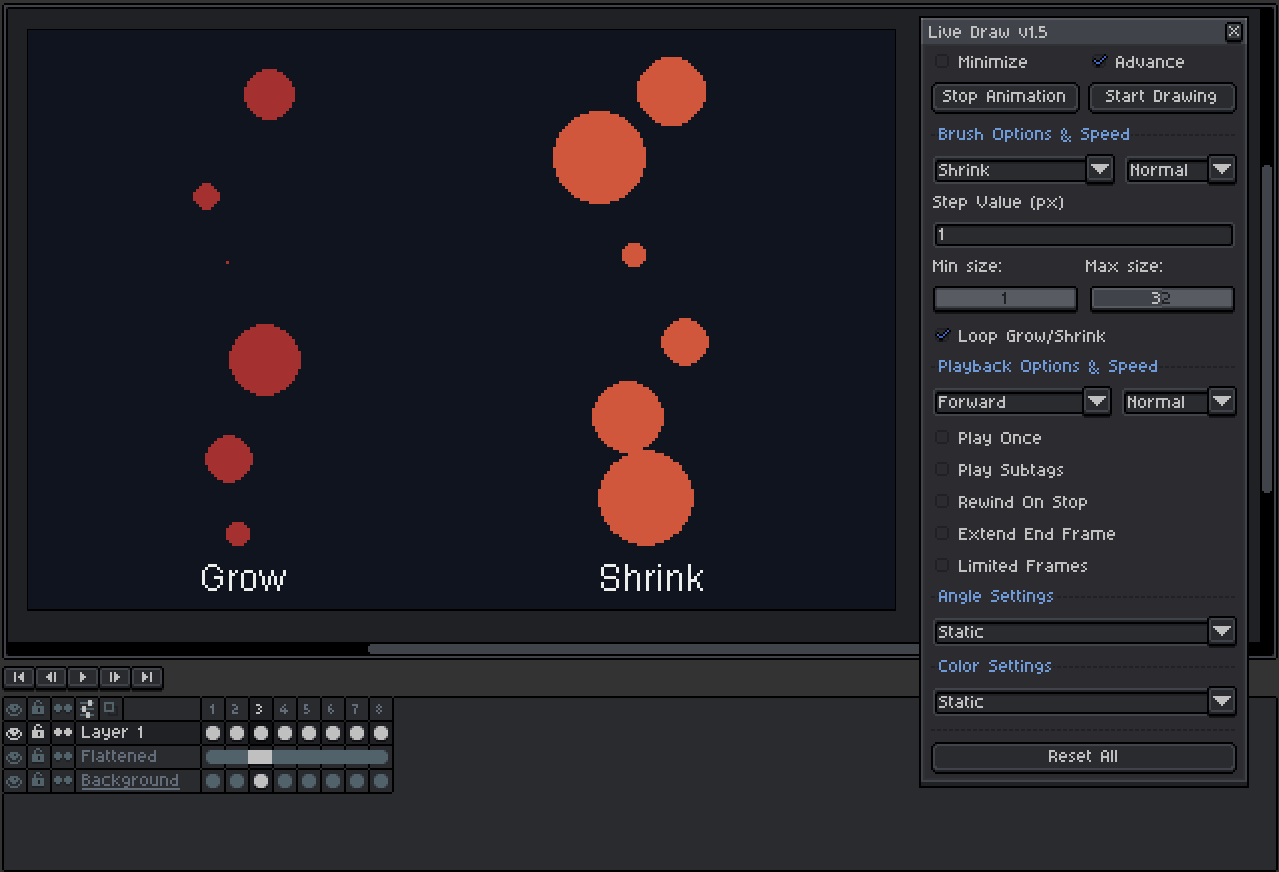
Note: While Live Draw supports custom brushes, Brush Modes (Grow, Shrink, etc) and Angle Modes (Rotate, Random) do not yet apply to custom brushes. This functionality is planned for the future update!
- Drawing Speed Options: Controls how fast it draw on the canvas
- Slow, Normal (default), Fast, Faster, Fastest, Rapid
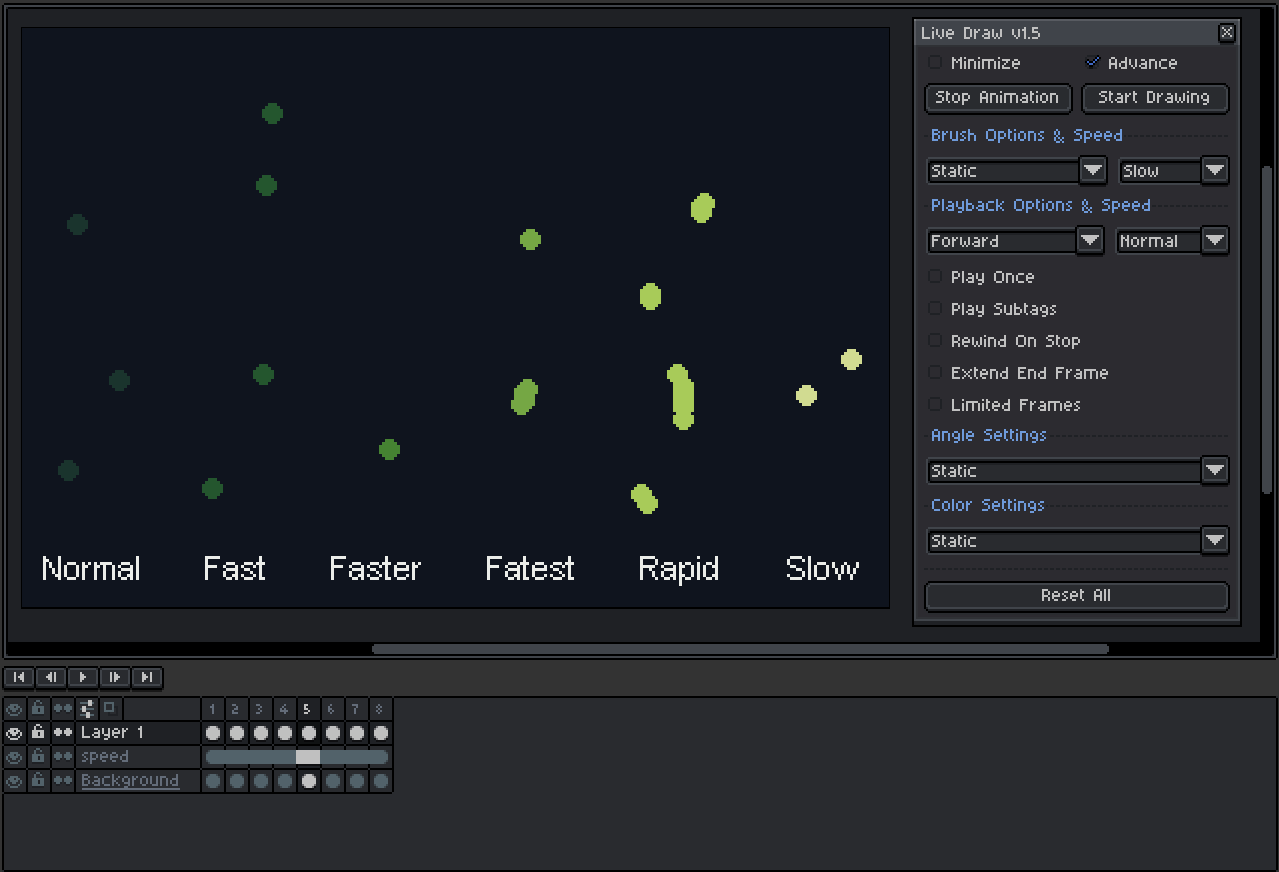
🎞️ Playback Options and Speed:
- Playback Modes:
- Forward – Plays from start to end (default).
- Reverse – Rewinds from end to start.
- Ping-Pong – Bounces between start and end for a seamless loop.
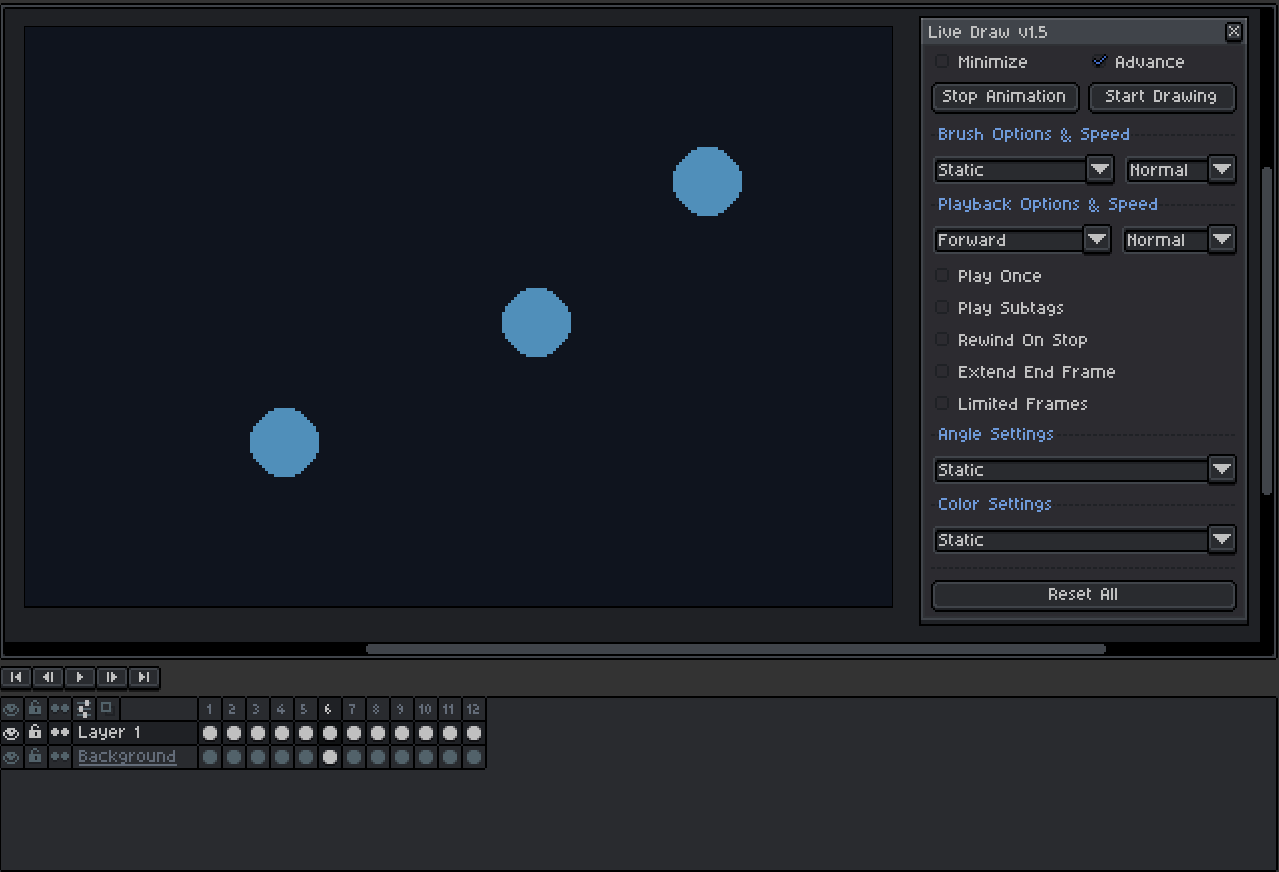
- Speed Options:
- Slower, Slow, Normal (default), Fast, Faster, Fastest
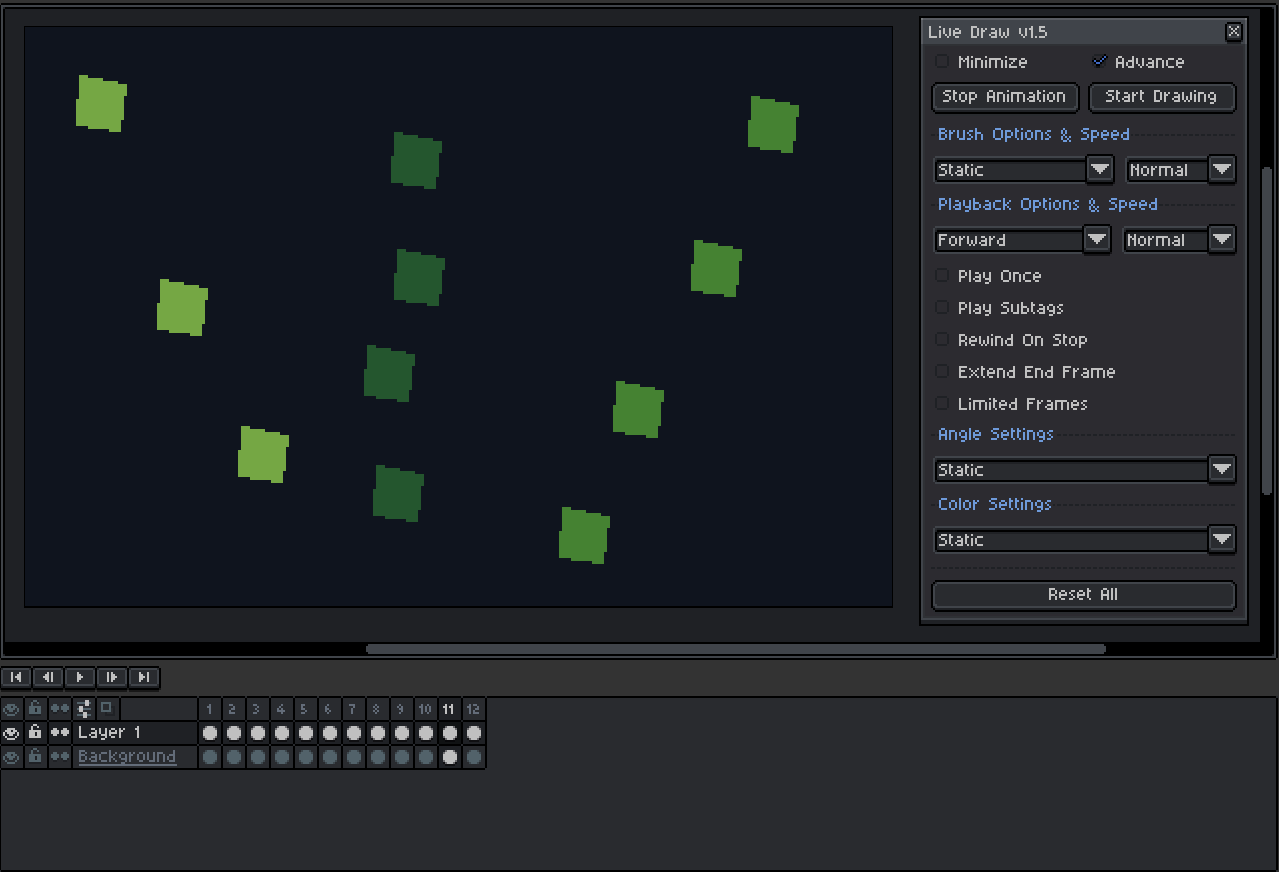
- Special Playback Features:
- Play Once – Stops the animation once it reaches the last frame.
- Play Subtags– Plays animation within specific tags, ideal for focused edits.
- Rewind on Stop - When playback stops, the active frame resets to the initially selected frame
- Extend End Frame – Adds new frames continuously after the final frame, perfect for extending animations smoothly.
- Limited Frames – Draw only on a specific number of frames, giving you precise control over which frames are affected.
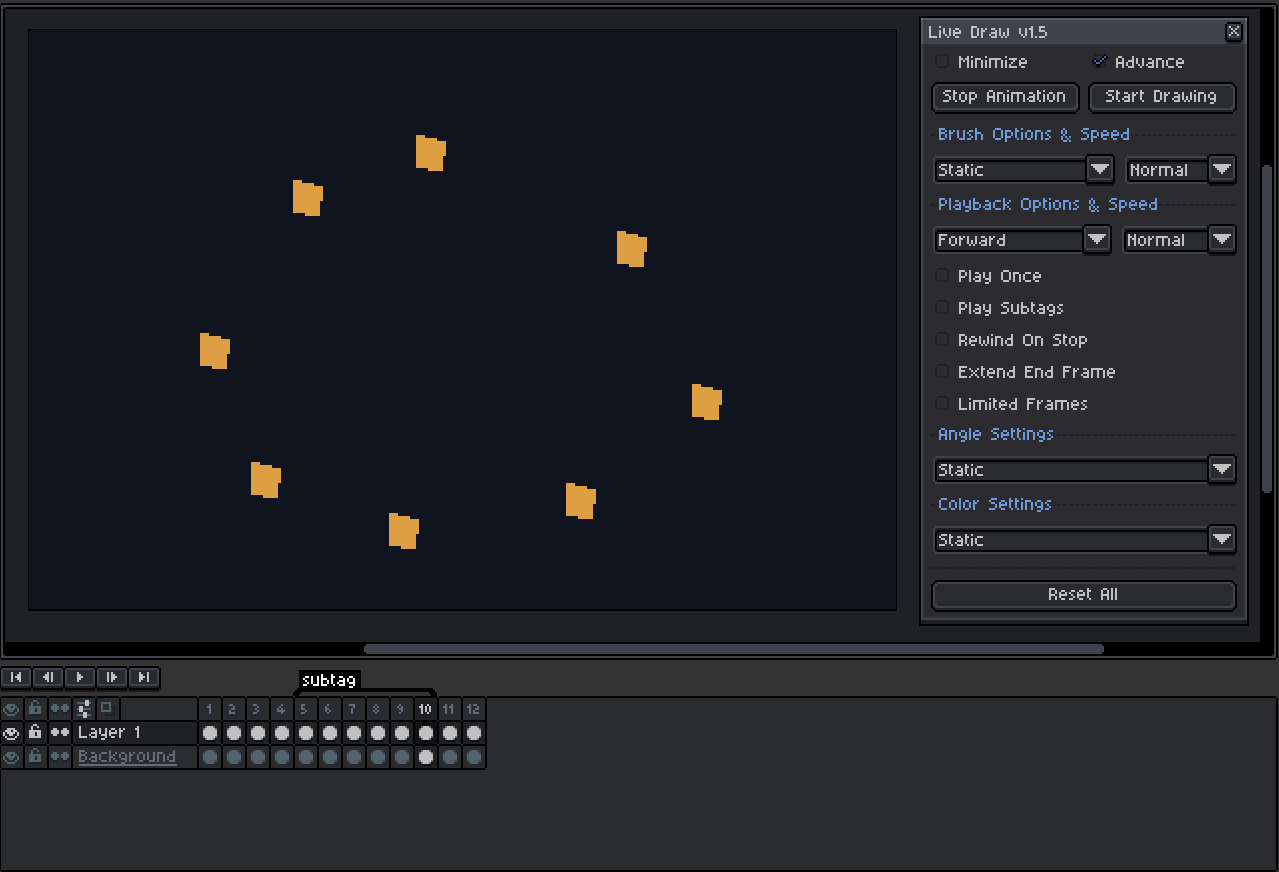
📐 Angle Settings:
- Static – Fixed angle (default).
- Rotate – Gradually rotates the brush angle based on a set angle value.
- Random – Randomly changes the brush angle within a specified range.
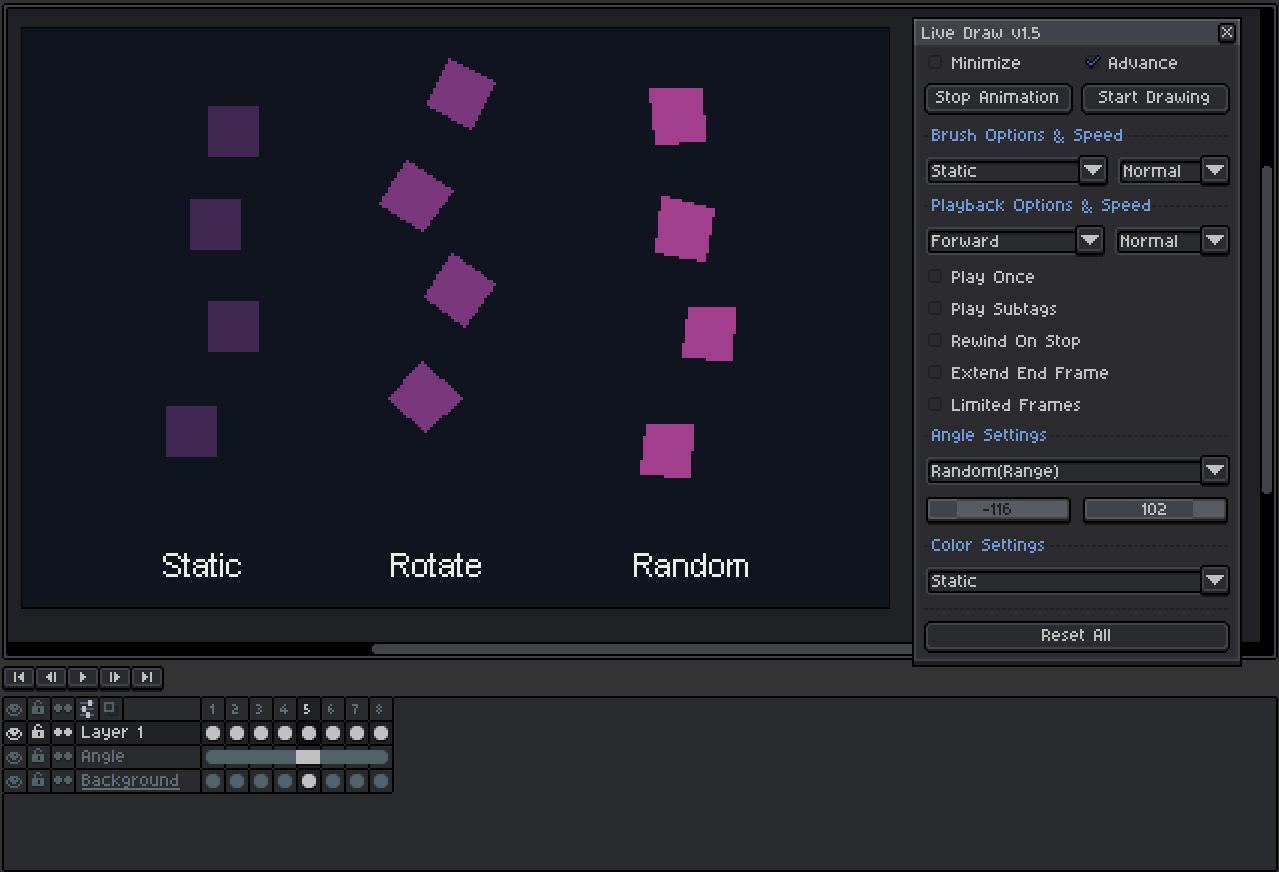
⬜ Opacity Settings:
- Static – Uses a fixed opacity value (default).
- Increase – Gradually raises opacity based on a specified step value, limited by a max value.
- Decrease – Gradually lowers opacity based on a specified step value, limited by a min value.
- Ping-Pong – Opacity alternates between increasing and decreasing, bouncing between min and max values.
- Random (Range) – Opacity varies randomly within a specified range.
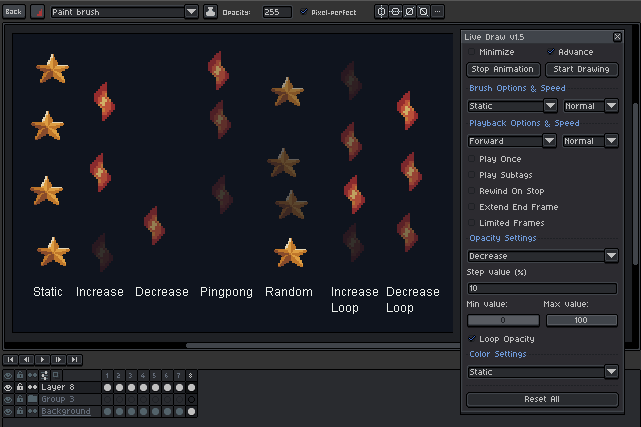
This Settings appears when using a Custom Image Brush.
If Opacity Settings do not appear, try toggling the "Advance" checkbox off and on again
🏳️🌈 Color Settings:
Add depth with smooth color transitions or randomized color changes. Check GIF below to see how color transitions.
- Static – Default, single color.
- Forward – Iterates through selected colors in sequence, first to last.
- Reverse – Moves through colors from last to first.
- Ping-Pong – Alternates colors back and forth.
- Random – Randomly picks a color from the selected set.
Additional color controls:
- Loop Colors – Available in Forward and Reverse modes for continuous cycling through the color list.
- Color Repeat Count – Set how many times a color is used before switching to the next.
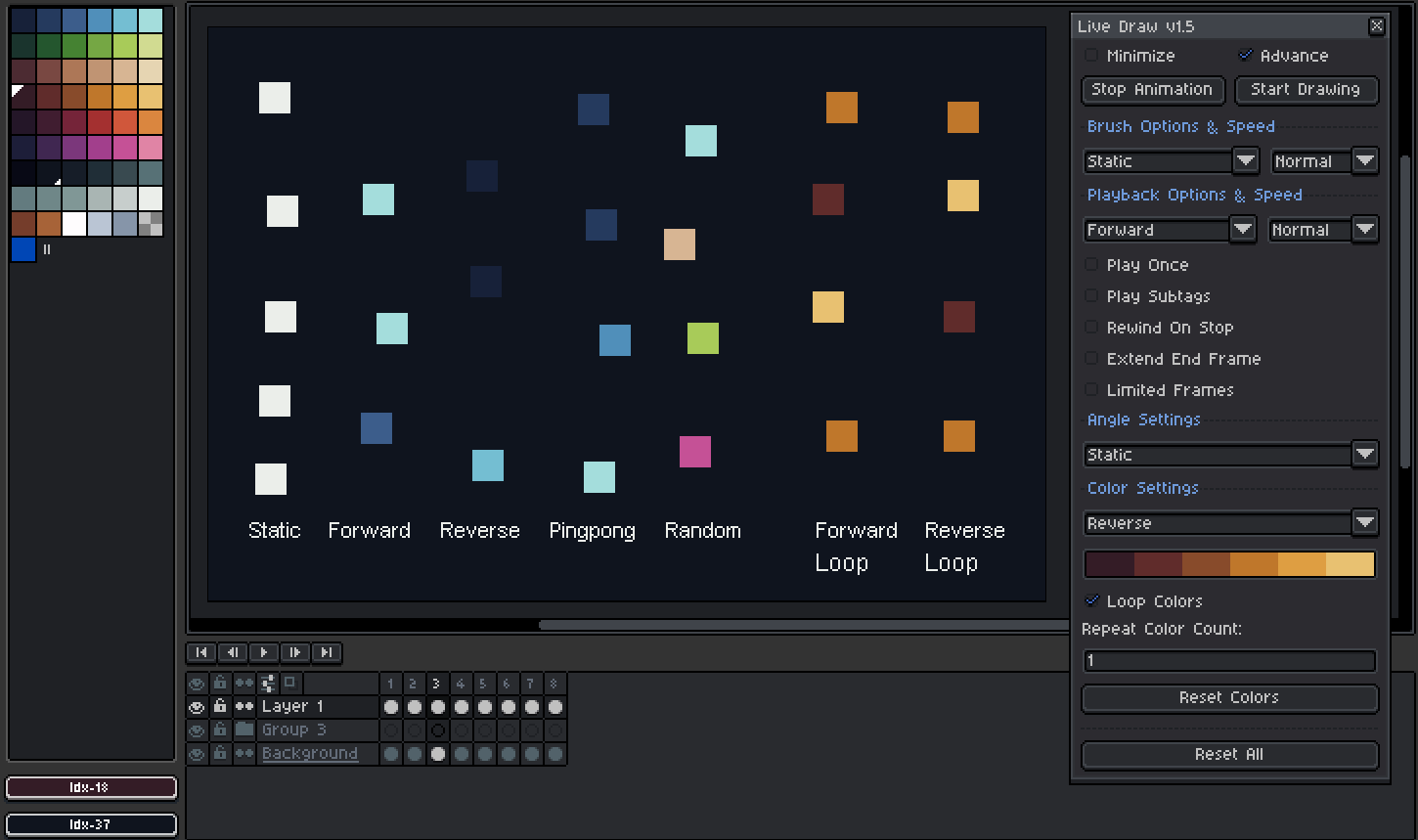
✨ Extras:
🔗 Progressive Merge Cels – Select multiple cels or a layer, right-click on it, and choose “Merge Cels Progressively” to watch Live Draw blend them one by one in sequence.
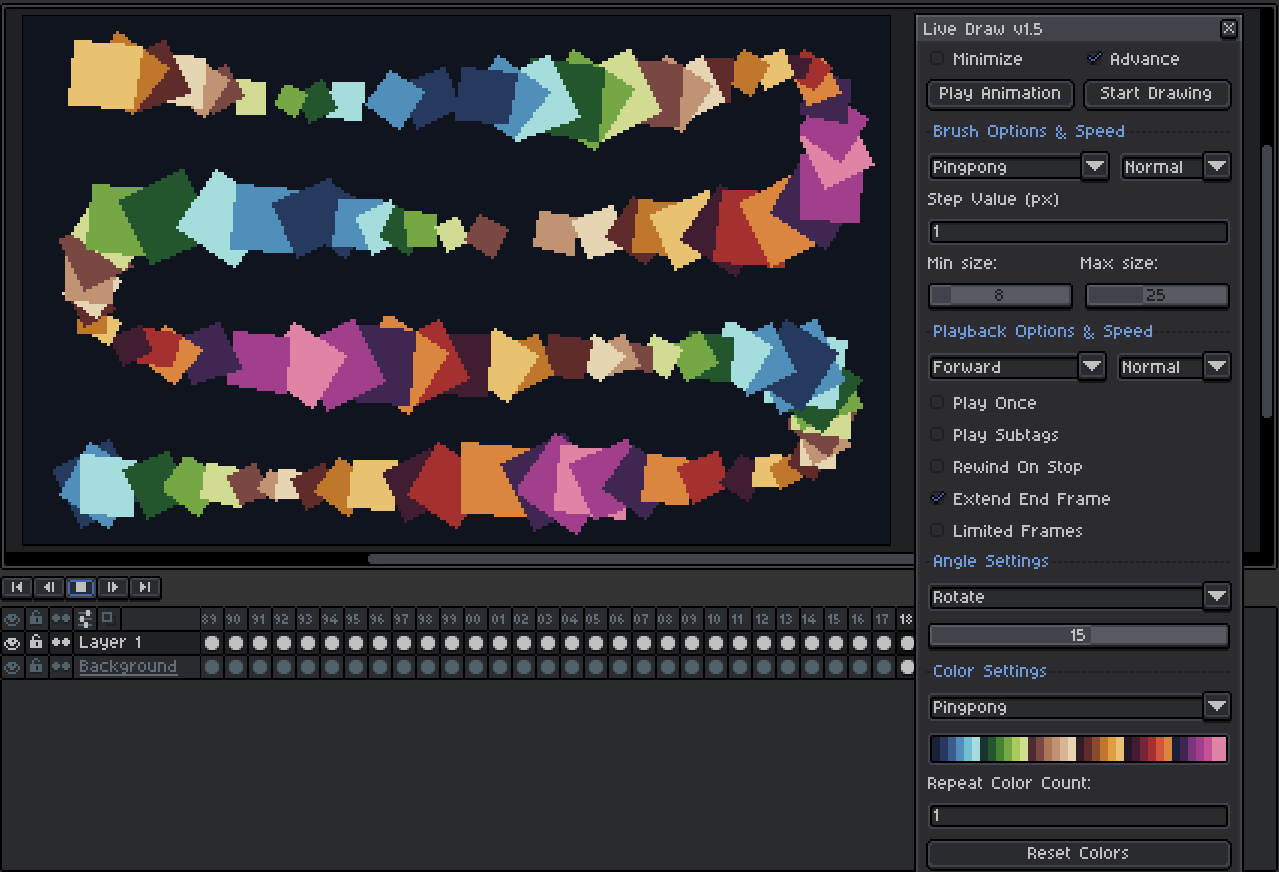
Whether you’re creating frame-by-frame animations or complex visual effects, Live Draw’s versatile toolset empowers you to add dynamic brush strokes, experiment with angles and colors, and tailor playback to your unique style, all while watching your animation in action.
Get Live Draw on Itch.io Today!
Jump into the animation process with Live Draw your new essential for bringing static artwork to life in a fluid, interactive environment.
I hope Live Draw brings out the best in your animations!
🔧 How to Use Live Draw
- Create a New File and add a few blank frames.
- Open Live Draw – Navigate to Edit > Live Draw in the top menu.
- Click “Play Animation” button(hotkey 1) to play animation.
- Click “Start Drawing” button(hotkey 2) to activate drawing on the canvas.
- Unleash Your Creativity – Hover over the canvas and start drawing while the animation playback is running (No mouse clicking).
Note: Live Draw is compatible only with Aseprite version 1.3 and above.
Canvas Drawing Control: Due to an Aseprite limitation, mouse left-click can’t be used to draw while playback is running. Instead, use the dedicated Start Drawing button, which can be conveniently activated with a customizable hotkey (Edit > Keyboard Shortcuts).
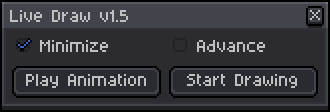
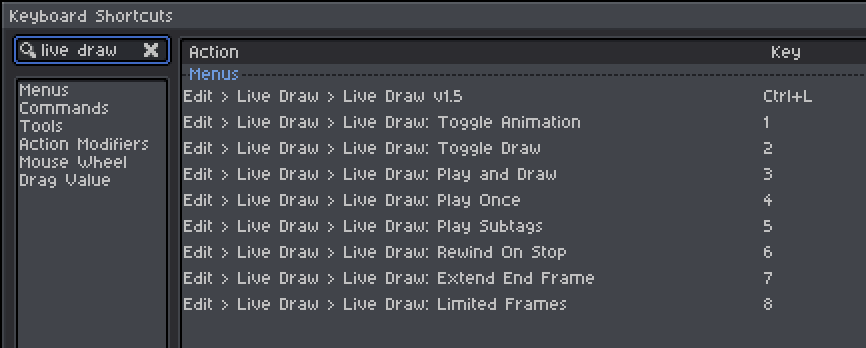
💬 Feedback & Support
I’d love to hear your thoughts and see how you’re using Live Draw in your projects! Drop a comment or contact me directly for questions, suggestions, or just to share your amazing art.

If you find this tool helpful, I'd really appreciate if you could take a moment to leave a rating. Thanks a lot!
📜 See Also
🎨 Art Assets
Live Draw Usage Agreement
By downloading or using the Live Draw extension, you agree to the following terms:
- Personal and Professional Use: You may use Live Draw freely for personal, professional, and commercial projects.
- Restrictions:
- You may not re-sell, copy, transfer, or distribute this extension, in whole or in part, without explicit written permission from the creator.
- You may not modify and re-distribute the extension or claim ownership of the extension or any of its parts.
- Liability: The creator of Live Draw is not liable for any damages or data loss resulting from the use of this extension. Use it at your own risk. By using the script included with this file, you understand that you are using it AS IS with no guarantees. Although the extension is not intended to cause harm, no warranty is provided. Please remember to save your work regularly.
- Attribution: If you share content created using Live Draw, attribution is appreciated but not required.
- Modifications: You are free to modify the extension for personal use only. Sharing or distributing modified versions is prohibited.
- License Revisions: Devkidd reserves the right to revise this license as needed. Revisions apply to new downloads or updates only and do not retroactively alter terms for previous users.
- Compatibility: Live Draw is compatible with Aseprite version 1.3 and above. The creator does not guarantee functionality on earlier versions of Aseprite.
Simple Usage License / Rights © Devkidd 2024-2025. All Rights Reserved.
Purchase
In order to download this tool you must purchase it at or above the minimum price of $5 USD. You will get access to the following files:
Development log
- Update v1.5.1 – Fixed Dialog Width IssueJul 03, 2025
- Update v1.5 – New Opacity ControlsJun 20, 2025
- Update v1.0.31 - Fixed Progressive Merge CelDec 29, 2024
- Update v1.0.3 - Minor Updates and BugfixesDec 03, 2024
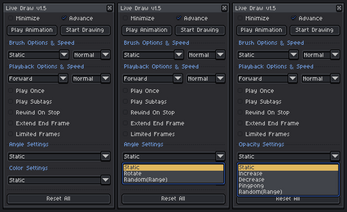
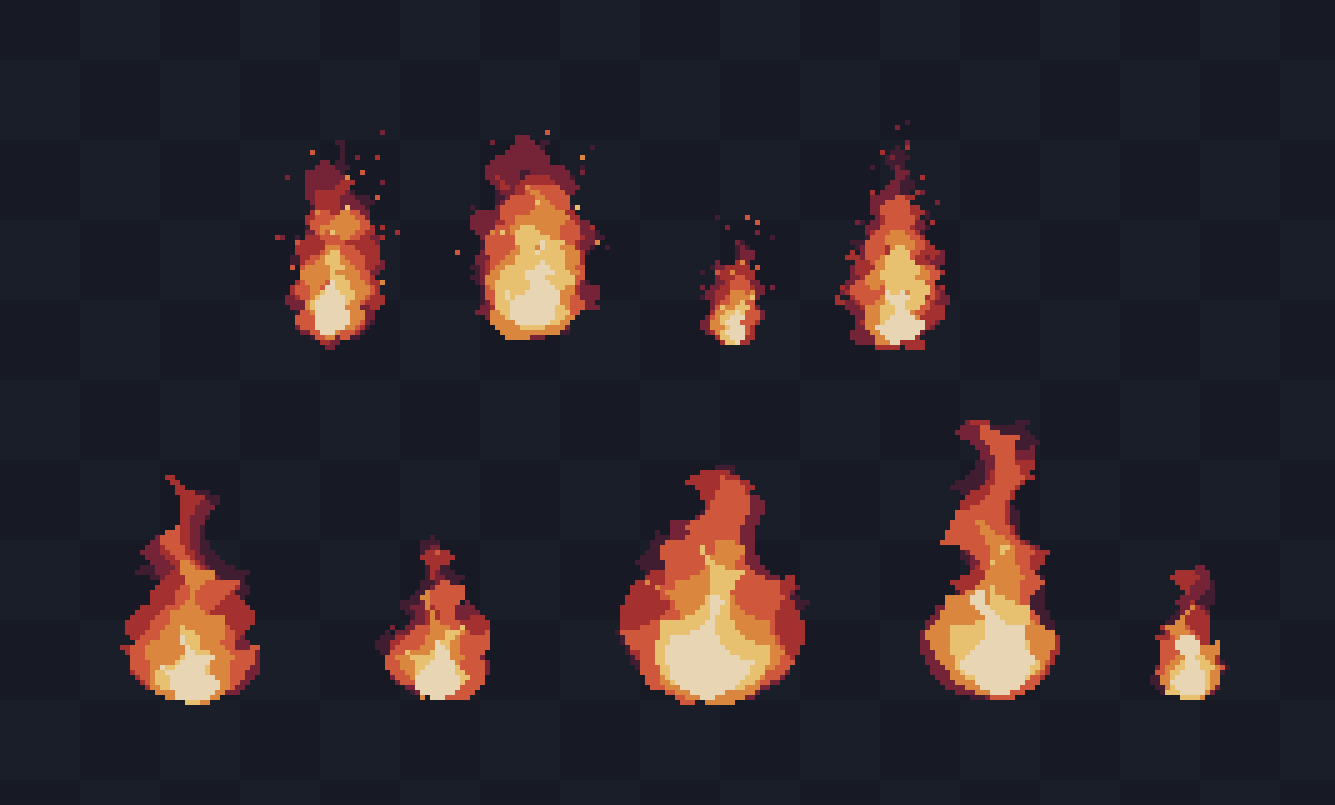


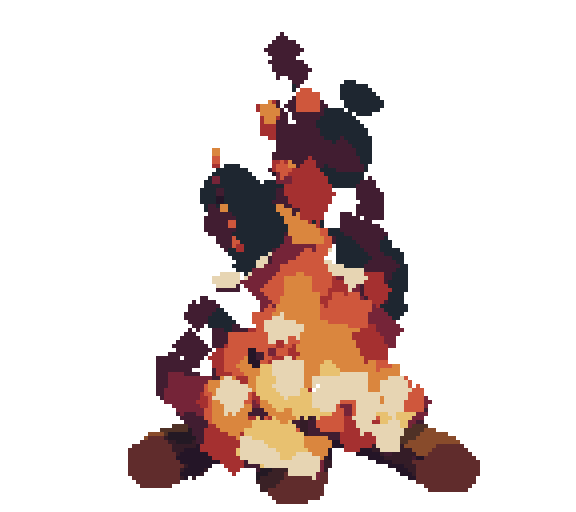
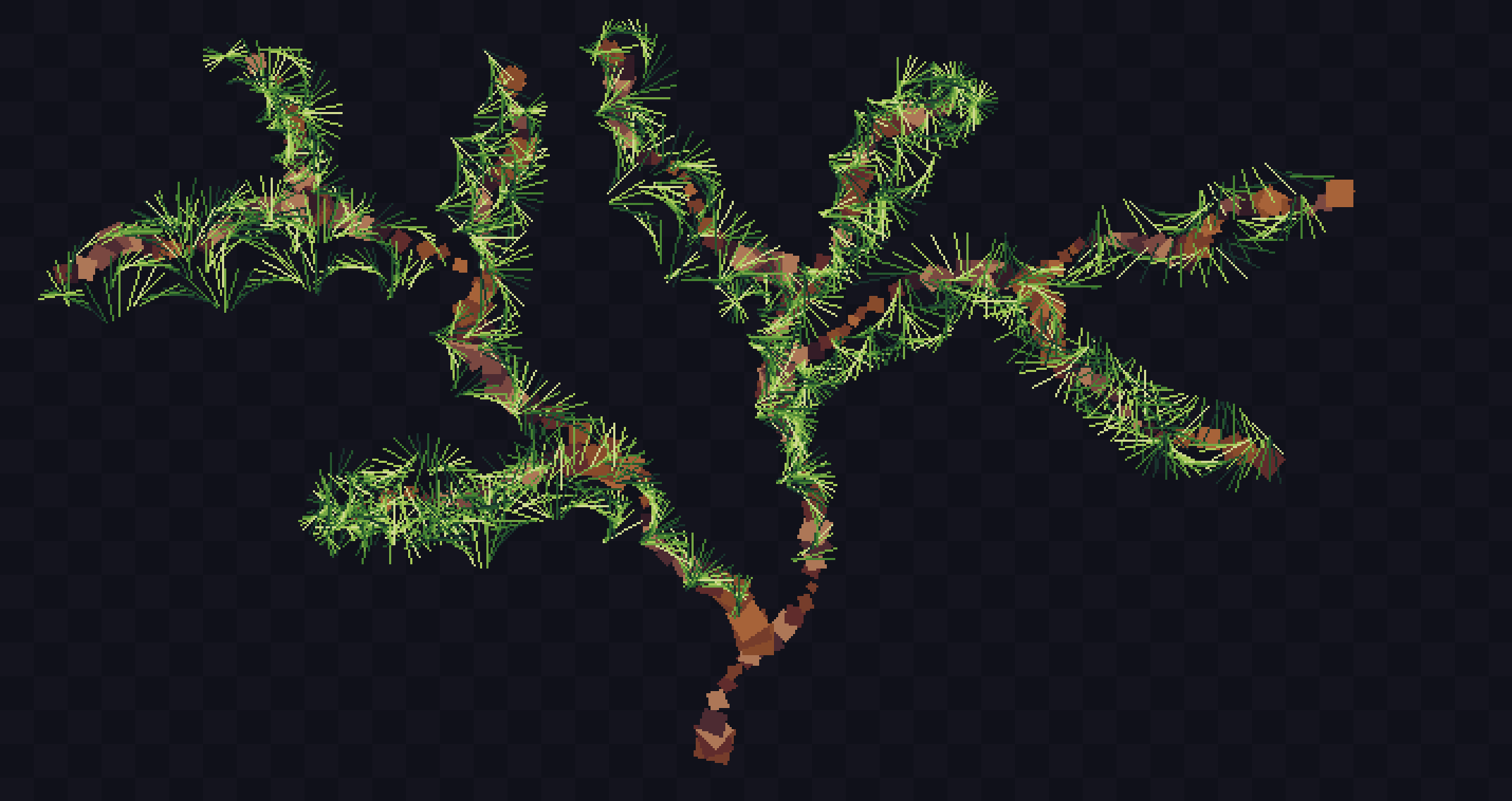
Comments
Log in with itch.io to leave a comment.
i bought this tool today and i can tell just by doing a few practice works that itll save my time with making clean animations without having to do math and calculate the wind trajectory
10/10 thank you devkidd
Thank you so much! Love hearing that, and I can’t wait to see what kind of animations you’ll make with it 😊
Ohhhh, this all looks so so good. My brain's confused cuz of the buttons and dials, but the end product is absolutely stellar. I wanna learn it all. Thanks for developing these tools!!!
Is it normal for it to draw by itself without clicking the mouse? I'm trying and reading the tutorial a bit, but it draws where I place the mouse.
Hi heosphorus, it will only draw by itself if the start drawing button is active. And as for the current version youre not suppose to click the mouse, instead you use the 'start drawing' button to draw(can be controlled with a hotkey number 2). if its still drawing even if 'start drawing' button is not active, maybe try restarting Aseprite.
Ahhhhh I was clicking on the ‘start drawing’ button instead of using a shortcut. I was drawing my way to the button and it was driving me crazy XD Thanks!
The goal is really to use mouse click, but its too tricky for now. Maybe soon on future updates ill get rid of the drawing button. Thank you for the support. Enjoy!
god this would have been so helpful and saved me so many hours
Thank you so much! 😊