
Parallixel for Aseprite
A downloadable tool for Windows, macOS, and Linux
Parallixel – Parallax Scrolling Made Easy in Aseprite
Parallixel is an Aseprite extension that automates the creation of seamless parallax scrolling effects.
Originally inspired by Godot’s parallax system, it began as a personal tool to preview scrolling layers and mock up character movements directly inside Aseprite, without relying on external tools. Now, it's a full-featured extension that makes parallax animation fast, intuitive, and entirely engine-free.
Reminder: Processing larger images and/or higher frame count may take additional time.
✨ Features:
- 🌀 Seamless parallax generation for sprites and animations
- 📽️ Works with static images or animated layers
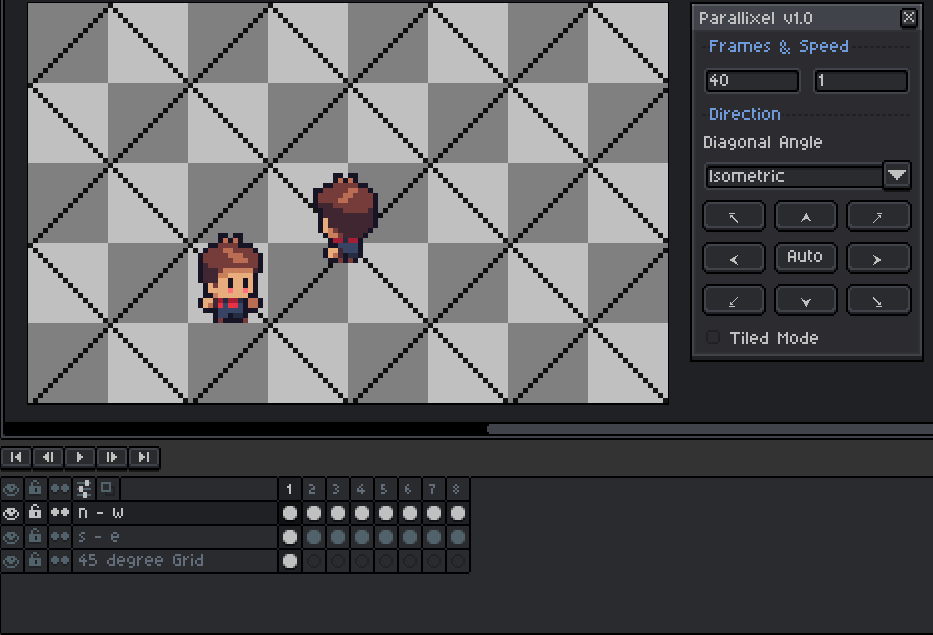
Character sprite by danieldiggle
- 🧭 Supports 8-directional scrolling
- 📐 Compatible with isometric, 45°, and custom scroll angles
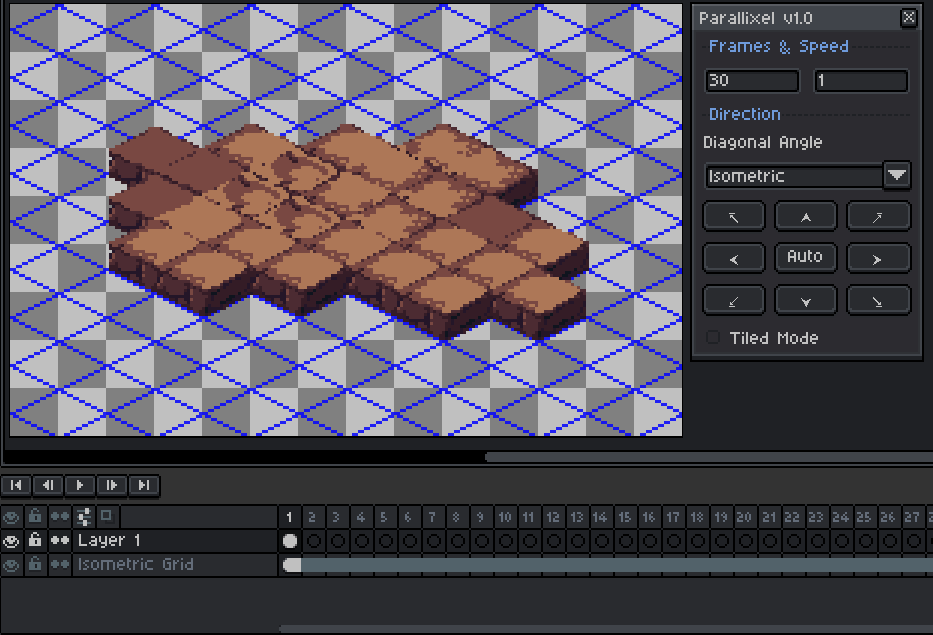
Note: Tiled Mode will create copies of the image on all direction
- ⚙️ Auto-applies parallax to all layers with ease(You can customize the speed)
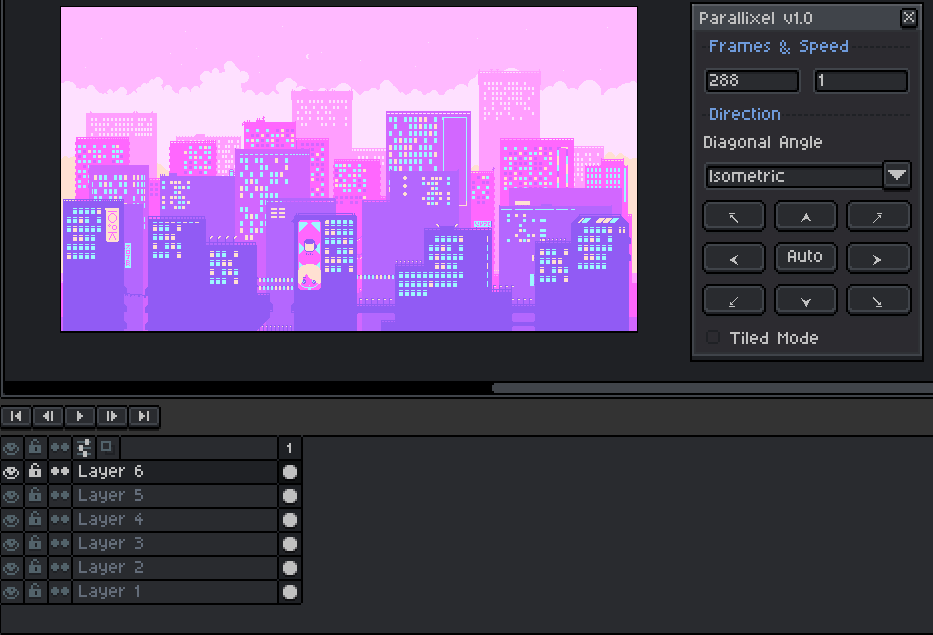
Free City Backgrounds by Free Game Assets
- 🎨 Multi-layer selection for independent or grouped scrolling
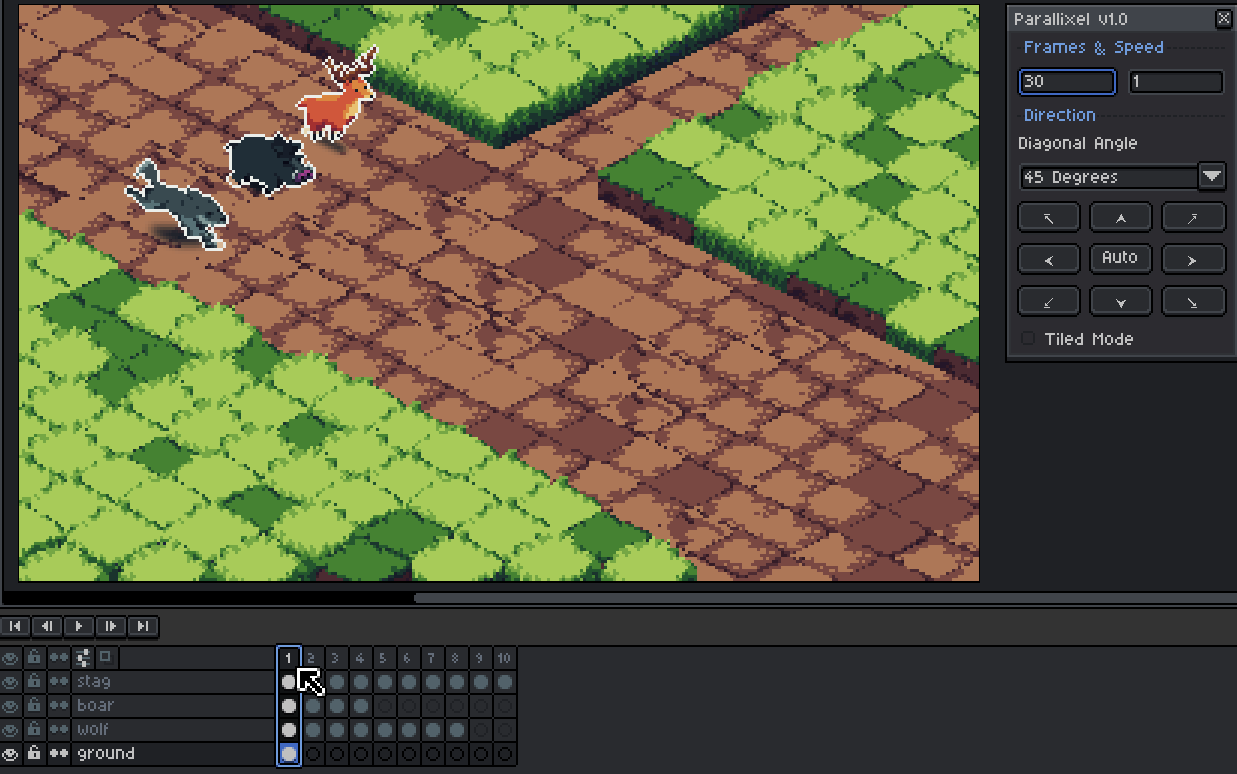
Note: The number of frames you set will automatically adjust based on the selected animation frames to ensure a smooth, seamless loop. The example above animation includes layers with 4, 8, and 10 frame loops, the final frame count will adjust to 40, the least common multiple (LCM), to synchronize all layers perfectly.
- 🕹️ Custom Cel Selection: Scroll only the cel(s) you select.
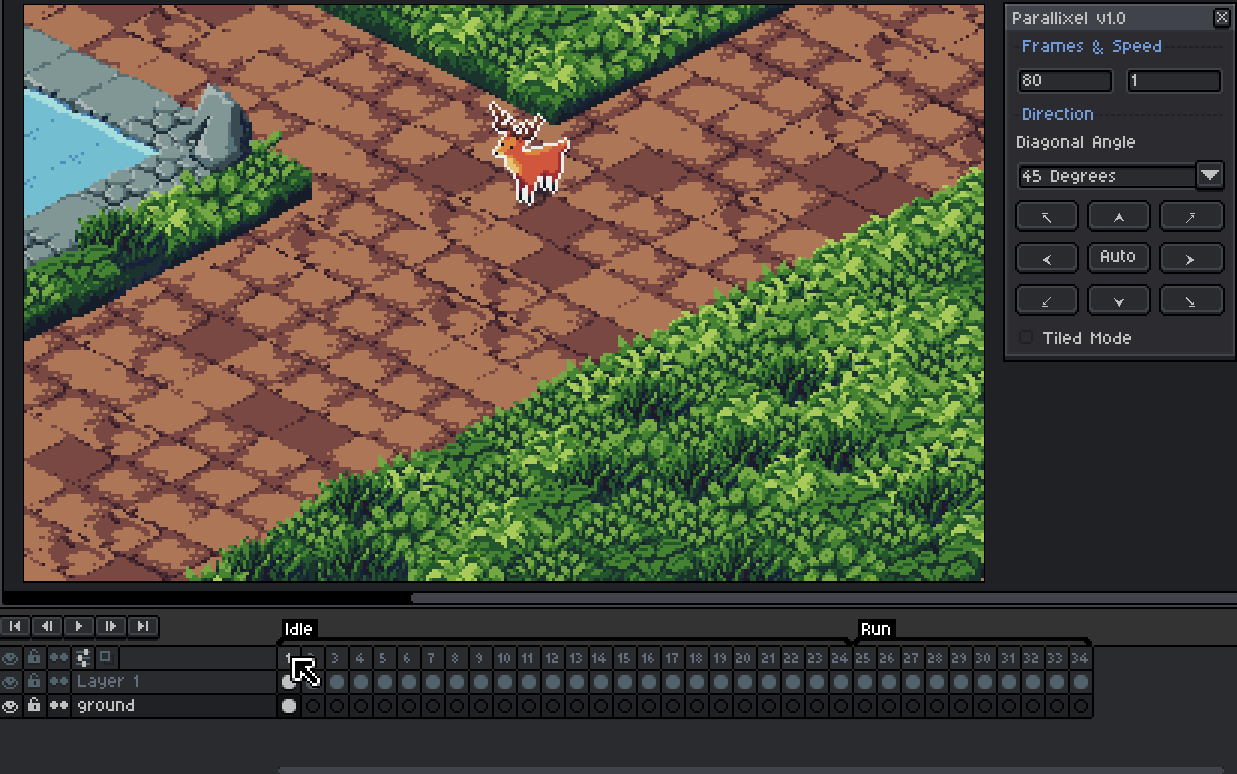
32 x 32 Pixel Isometric Tiles by Scrabbling
- ✂️ Region selection scrolling.
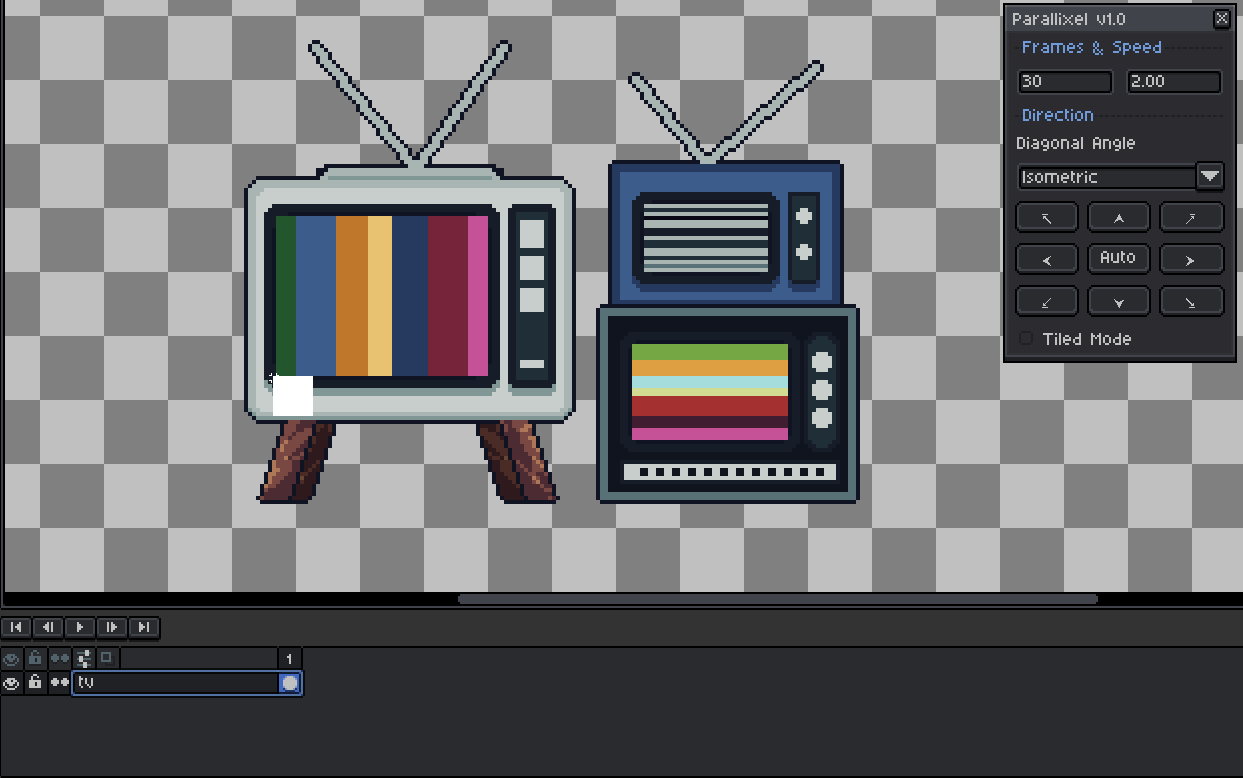
Bonus: Right-click a cel to clone it across all frames
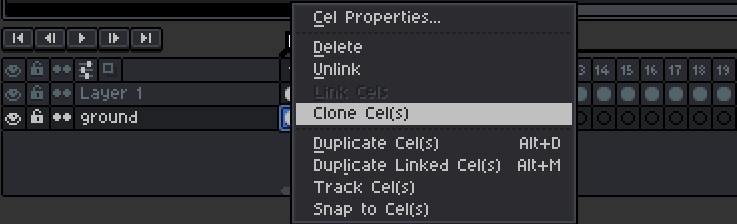
🔧 How to Use:
- Open Parallixel: Go to Edit > FX > Parallixel in aseprite's top menu.
- Manual Mode
- Set number of frames and scroll speed.
- Select one or more layers (or a group layer or a range of cel(s)) to scroll.
- Choose scroll angle: "45 Degrees", "Isometric", "Custom XY", or "Custom Angle"
- Click a direction button
- Wait to process and generate the result
- Auto Mode
- Click Auto button
- Speed is auto-set for all layers (you can customize it)
- Click a direction button
- Wait for processing to complete
Note:
- A whole number speed value produces a perfect loop
- A decimal speed creates smoother motion but may not loop seamlessly at the end of the animation
💬 Feedback & Support
I’d love to hear your thoughts and see how you’re using Parallixel in your projects! Drop a comment or contact me directly for questions, suggestions, or just to share your amazing art.
If you find this tool helpful, I'd really appreciate if you could take a moment to leave a rating. Thanks a lot!
📜 See Also
🎨 Art Assets
Parallixel License Agreement
By downloading or using the Parallixel extension, you agree to the following terms:
- Personal and Professional Use: You may use Parallixel freely for personal, professional, and commercial projects.
- Restrictions:
- You may not re-sell, copy, transfer, or distribute this extension, in whole or in part, without explicit written permission from the creator.
- You may not modify and re-distribute the extension or claim ownership of the extension or any of its parts.
- Liability: The creator of Parallixel is not liable for any damages or data loss resulting from the use of this extension. Use it at your own risk. By using the script included with this file, you understand that you are using it AS IS with no guarantees. Although the extension is not intended to cause harm, no warranty is provided. Please remember to save your work regularly.
- Attribution: If you share content created using Parallixel, attribution is appreciated but not required.
- Modifications: You are free to modify the extension for personal use only. Sharing or distributing modified versions is prohibited.
- License Revisions: Devkidd reserves the right to revise this license as needed. Revisions apply to new downloads or updates only and do not retroactively alter terms for previous users.
Simple Usage License / Rights © Devkidd 2025. All Rights Reserved.
Purchase
In order to download this tool you must purchase it at or above the minimum price of $5 USD. You will get access to the following files:
Development log
- Parallixel v1.0May 31, 2025

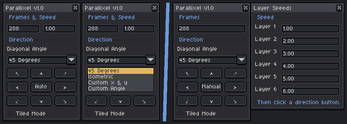
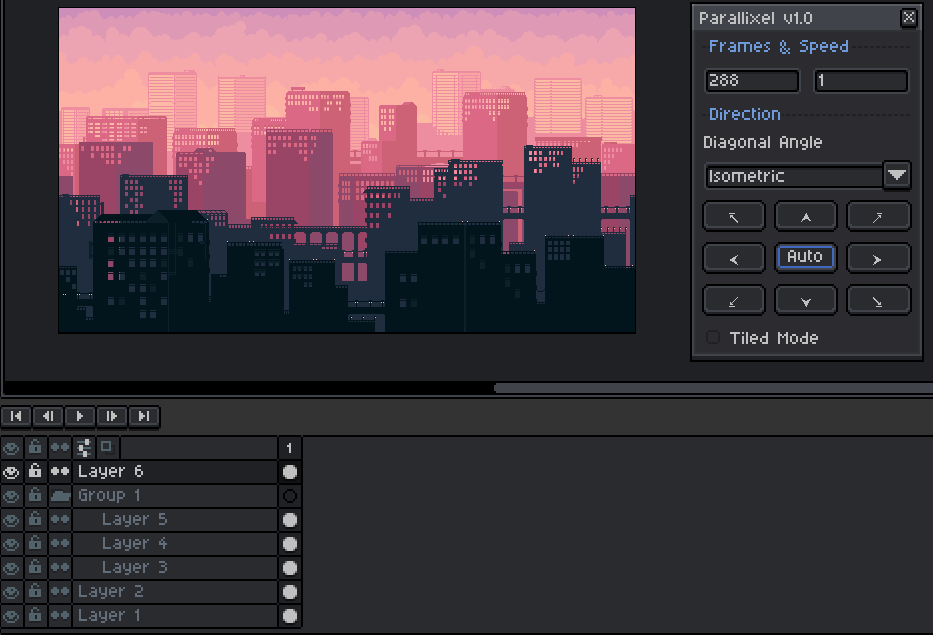
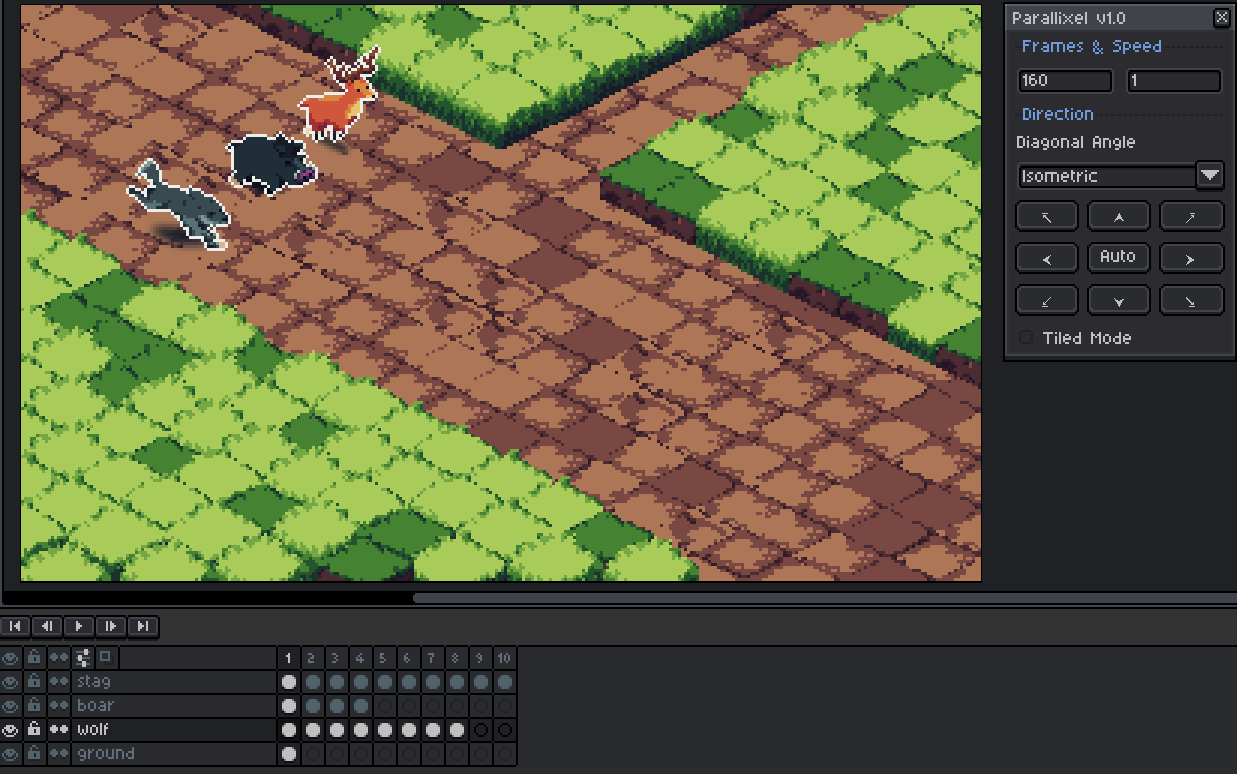
Comments
Log in with itch.io to leave a comment.
Great plugin! Not sure if it's something on my end causing it or not but the UI leaves artifacts when switching between auto and manual. Other plugins don't seem to do it though. Either way, your plugins have been wonderful time savers!
Dope plugin
Hey, I purchased this plugin and it doesn't seem to be working even after troubleshooting it. I also tried some of your free plugins, Distralign and Reflecto which also did not work, they are all in my Aseprite script folder as .lua files and Aseprite asks whether I want to use them when I click them, but then nothing happens. I have three other plugins from other sources that work fine. Can you help with this or refund me
Hi onisilux, thanks for reaching out, and I’m sorry to hear you’re having trouble.
It looks like the issue may be due to how the plugin was installed. Aseprite extensions are different from standard .lua scripts. they won’t work if placed in the Scripts folder or opened directly as .lua files.
To install this plugin correctly, please try the following steps:
How to Install
There are two ways to install the extension in Aseprite:
For more details, see the official Aseprite documentation: https://aseprite.org/docs/extensions
Compatibility Notice:
This extension was developed and tested with Aseprite v1.3.14-beta1(as of writing). Some features may not work as expected on older versions (v1.2) or the latest version (v1.3.15).
If you can confirm your Aseprite version and reinstall the extension using the steps above, I’ll be happy to assist further.
Hey! Thank you so much for the reply, that is exactly what was happening. I am really excited to test this out since I have been working on a platformer game that uses a parallax background and I want to test my backgrounds before I submit them to the team coder! The game is called Project Roll on Steam if you are interested, we already have a demo published ^^
If you are on the fence about buying this, please take the leap. It is more amazing than you could imagine. I promise you will not regret it.
Hey man,can I have your cashapp please?
Actually I don't have PayPal or anything else :(.If u could gimme your cashapp I could send you the amount .
Here is my email : pritammuhuri22@gmail.com
And my X handle https://x.com/peri_tf?t=CwUy7W9icCZG9fI2whfvXw&s=09
Hi Peri, thanks for reaching out! Unfortunately, I don’t have Cash App. The only options I can use at the moment are PayPal or card payments.
I just bought this and a couple more of your same extensions today and I'm so excited to use it!
Really appreciate the support! It means a lot. Hope the tools help bring your ideas to life, excited to see what you create! 😊
Oof, you just paid me in good vibes and validation 😭 thank you so much!
This should be built in, it's insane how I've lived without this.